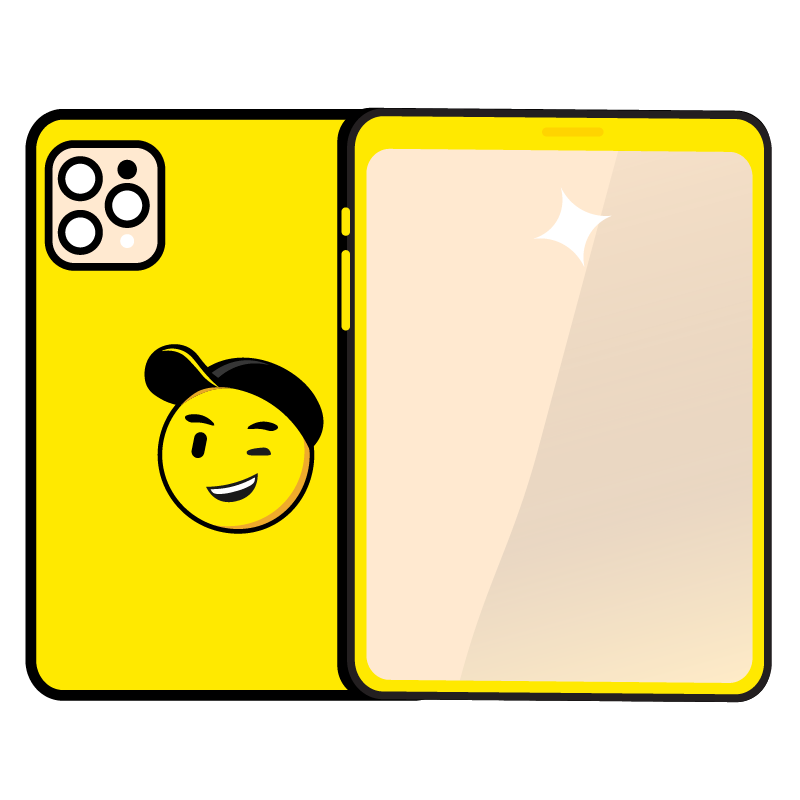Common Charging Port Issues decoded with Mister Mobile

In the world of smartphones, charging port issues can be a headache. Whether your cable is wobbly, charging is slow, or it’s just not consistent, we’ve got your back. This blog will guide you through quick fixes and explain why choosing Mister Mobile for charging port issues is a smart move.
Charging Port Issues
- Wobbly Connection: Your cable keeps falling out? That’s a sign of a loose port.
- Slow Charging: Is your phone taking forever to charge? Your charging port might need attention.
- On-and-Off Charging: If your phone charges inconsistently, it adds uncertainty to your day.
Troubleshooting Tips
Before heading to the repair shop, try these simple solutions:
- Check Your Cable: Make sure your charging cable and adapter are in good shape.
- Clean the Port: Dust in your charging port can be a problem. Use compressed air or a small brush to clean it.
- Change the Outlet: Sometimes, the issue might be with the power source. Try a different outlet or USB port.
- Restart Your Phone: A simple restart can fix software-related issues.
Why Choose Mister Mobile
- Skilled Technicians: Our experts specialize in fixing charging port issues.
- Clear Pricing: No surprises! We tell you exactly what you’re paying for.
- Fast Service: We know your time is valuable; we aim for quick and efficient repairs.
- Customer-Focused: Your satisfaction is our priority. We want to make the repair process hassle-free for you.
- Easy Access: With multiple stores, finding a Mister Mobile is convenient.
Conclusion
Your phone’s charging port is crucial. While simple fixes might work, trusting Mister Mobile ensures a professional solution. Don’t compromise on quality—choose Mister Mobile for a reliable and expert repair experience. Your phone’s charging port is in good hands with me!