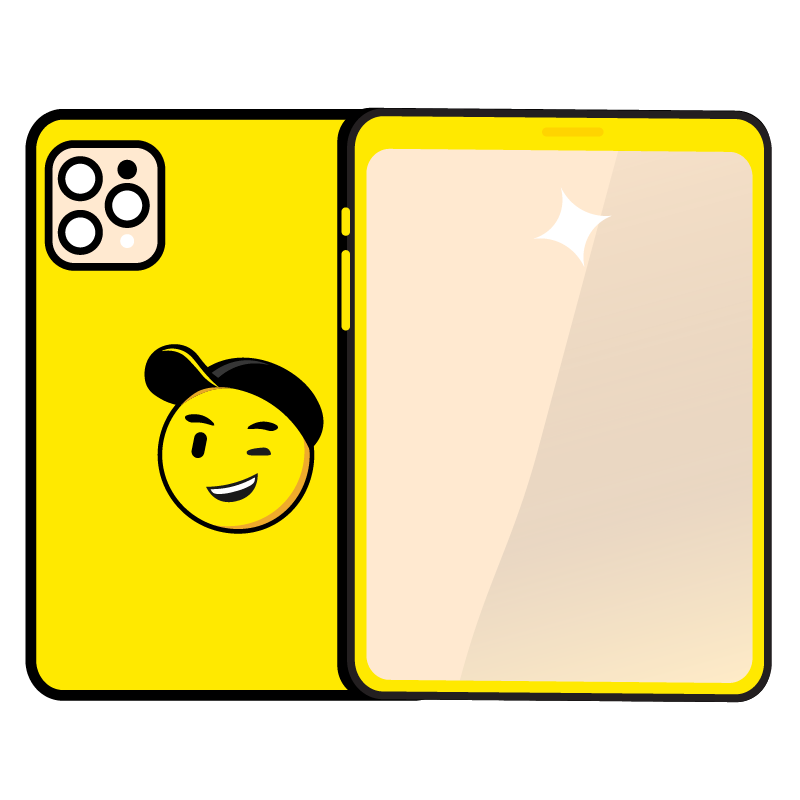Maximising Storage Space on Your iPhone

In this blog, I’ll share practical tips and tricks to help you maximise storage space on your iPhone. By following these strategies, you can ensure you have enough room for all your needs. Let’s get started and optimise your iPhone’s storage capacity!
iPhone Assess and Clean Up:
- Start by checking your storage usage under Settings > General > iPhone Storage.
- Delete unnecessary apps, remove old messages, and get rid of duplicate or blurry photos.
- Clearing out the clutter will instantly free up valuable storage space.
Utilize iCloud Storage:
- Enable iCloud Photo Library to store your photos and videos in the cloud, which optimises your iPhone’s storage.
- Use iCloud Drive to upload files and documents. This will give you access to them from any device while freeing up local storage.
- Regularly manage your iCloud storage to avoid reaching its limit.
Optimize Messages and Attachments:
- Review your conversations and delete unnecessary messages, photos, and videos.
- Adjust your settings to automatically delete messages after a certain period or limit their storage usage.
Streamline App Usage:
- Take a close look at your app collection and remove those that you rarely use.
- Enable the “Offload Unused Apps” feature. This will automatically remove unused apps while retaining their settings and data.
Clear Cache and Temporary Files:
- Clear app cache individually by going to Settings > General > iPhone Storage > select the app and tap “Offload App” or “Delete App.”
- For web browsers, regularly clear browsing history, cookies, and cache in their respective settings.
Optimise Music and Video Storage:
- Consider streaming music and videos instead of downloading them to save storage space.
- Periodically review and delete offline music and video downloads that you no longer need.
Utilize Optimised Storage:
- Take advantage of iOS features like “Optimise iPhone Storage” for photos and “Optimise Storage” for Apple Music.
- These features store lower-resolution photos and stream music at lower quality, allowing you to save space without compromising your experience.
By implementing these practical strategies, including decluttering, utilising iCloud storage, optimising app usage, and clearing cache, you can reclaim valuable space on your iPhone. Remember to regularly revisit these practices to maintain an organised and optimised device. Unlock the full potential of your iPhone’s storage and enjoy a clutter-free digital experience!
Your trusted one-stop mobile service provider. Here to exceed your expectations with quality services and products at competitive prices!
Need my service? Book an appointment with me on my Website or connect with me via WhatsApp.