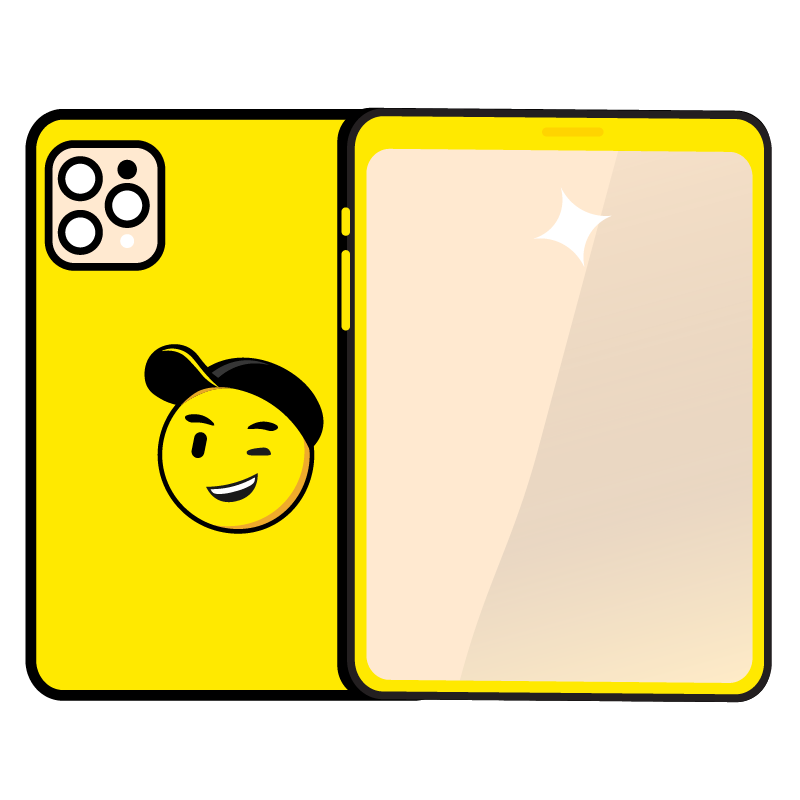Transfer WhatsApp from iPhone to Android and Android to iPhone

WhatsApp has been a long-standing communication platform, but the hassle of transferring WhatsApp data between iPhone and Android remains a challenge. Many users in Singapore are seeking a reliable WhatsApp Transfer Service.
While upgrading within the same operating system – iOS to iOS, Android to Android – leveraging the cloud facilitates chat transfer seamlessly. However, the complexity arises when switching between iPhone and Android devices. WhatsApp backup data on Android is stored in Google Drive, while on iOS devices, it resides in iCloud.
Fret not, as Mister Mobile provides a hassle-free transfer service to simplify the process for you!
TL:DR, WhatsApp Transfer Doesn't Need to be Hard
How to Transfer WhatsApp Messages from iPhone to Android and Vice Versa?
Transferring WhatsApp chats from iOS to Android or vice versa poses a significant challenge due to the app’s lack of cross-compatibility. It’s crucial to note that backup files on iPhone and Android devices are in different formats, and their database structures differ. Consequently, copying existing user data from an iPhone to an Android device is exceptionally complex.
However, Mister Mobile now offers a solution to export WhatsApp chats and transfer ALL of your WhatsApp data, whether from iPhone to Android or Android to iPhone, at a reasonable fee. Reach out to my hotline for more information!
Here’s a step-by-step guide to the data transfer process:
- Back up your WhatsApp Chats and Data to your existing cloud storage or local storage before visiting Mister Mobile (recommended for unforeseen situations resulting in data loss).
- Install the WhatsApp app on your new phone without setting it up. Setting up other apps before or after the WhatsApp data transfer won’t affect the process.
- Contact Mister Mobile admin to schedule an appointment.
- Bring your existing and new devices to Mister Mobile. Collect your device after 3 to 5 hours.
- Pay only after I have completed the service, and everything is in order.

Important Note: While I anticipate a smooth transfer service, there may be potential software compatibility and/or synchronisation issues, especially with newer iPhones or Android versions. It’s essential to highlight that I won’t charge a fee for failed transfer attempts. However, I would like to disclaim myself from any responsibility for any inconvenience caused during the process. Your understanding is highly appreciated. inconvenience caused.
Get WhatsApp Chats Transfer Services from Mister Mobile
Amidst various methods for transferring WhatsAp when switching to a new smartphone with different operating system (iOS to Android or Android to iOS), the easiest route is to visit me at Mister Mobile. Allow me to handle the transfer for your WhatsApp from iPhone to Android or Android to iPhone seamlessly.
As a CaseTrust accredited store, your privacy is my priority. Rest assured that I will efficiently transfer WhatsApp chats from iPhone to Android or vice versa while ensuring the protection of your privacy. It’s essential to note that I do not retain any of your backup files or chat history after completing the transfer service. Your data will be secure with me.
The duration required to transfer chat backup to your new phone can vary among customers. Typically, an iPhone to Android transfer service may take about 3 to 5 hours, and in certain cases the process might extend further. The size of the app’s backup files is influenced by factors such as the volume of chat history, images, videos and documents. Rest assured, I prioritise efficiency while ensuring a thorough and accurate transfer process tailored to your specific data size.
Transferring WhatsApp from iPhone or Android Using Third-party Apps
It’s important to note that numerous tools to claim to facilitate the transfer of WhatsApp chat messages from iPhone to Android or vice versa. However, I strongly advise against the use of these third-party apps, particularly when transferring messages from iPhone to an Android device. While the internet hosts various apps, not all of them are reliable or secure.
Opting for such apps may lead to potential privacy issues, as these tools might unknowingly export WhatsApp chat data to locations other than your new phone. This could compromise your data without your knowledge. To ensure the security and integrity of your information, it’s advisable to rely on trusted and accredited services, such as the transfer service provided by Mister Mobile.

Which is the Best Solution to Transfer WhatsApp Data from iPhone to Android or Vice Versa?
The best and most straightforward way is to visit me at Mister Mobile. Why? Because I hold a CaseTrust Accreditation, ensuring a genuine and secure transfer service when I export WhatsApp chats. Your chat data is not retained by me as I transfer it from your iPhone or Android device to your new smartphone.
Opting for other apps may lead to potential privacy issues, as these tools might unknowingly export WhatsApp chat data to locations other than your new phone. Your data could be compromised without your knowledge. With Mister Mobile, you can trust in my accredited service to prioritise your privacy and ensure a seamless transfer of your WhatsApp chats to your new device.
Conclusion
Transferring WhatsApp chats from iPhone to Android isn’t a straightforward task, and the safest and most convenient option is to choose a reputable third-party shop offering transfer services, like Mister Mobile. I specialise in seamlessly exporting and transferring your chats from iPhone to Android on the spot.
It’s crucial to be cautious about using third-party apps, as they may unknowingly export WhatsApp chat data to locations other than your new phone, leading to potential privacy issues and compromising your data without your awareness. With Mister Mobile, you can trust in our dedicated transfer service to ensure a secure and hassle-free transition between devices.