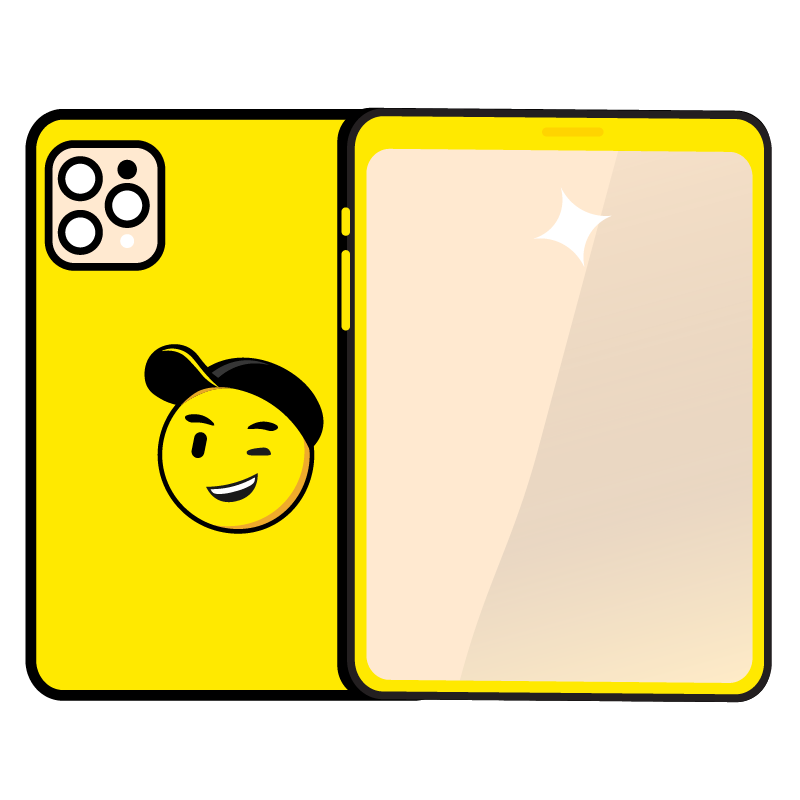- Home
- RepairiPhone 15 SeriesiPhone X SeriesiPhone 14 SeriesiPhone SE SeriesiPhone 13 SeriesiPhone 8 SeriesiPhone 12 SeriesiPhone 7 SeriesiPhone 11 SeriesiPhone 6 SeriesGalaxy S24 SeriesGalaxy S23 SeriesGalaxy S22 SeriesGalaxy S21 SeriesGalaxy S20 SeriesGalaxy S10 SeriesGalaxy S9 SeriesGalaxy S8 SeriesGalaxy A SeriesGalaxy M SeriesGalaxy J SeriesHuawei PhonesOneplus PhonesGoogle Pixel PhonesSony PhonesNokia PhonesLG PhonesiPad MiniSony TabletiPad AirApple AirPods
- Buy New Phone
- Buy Used Phone
- Buy AccessoriesSmartwatches
- Trade-In
- Corporate
- Services
- Locations
- Home
- Repair
- iPhone Repair
- Apple Watch Repair
- AirPods Repair
- Samsung Repair
- MacBook Repair
- Huawei Repair
- Oppo Repair
- Xiaomi Repair
- OnePlus Repair
- Honor Repair
- Google Repair
- Asus Repair
- Nokia Repair
- Sony Repair
- LG Repair
- Vivo Repair
- Realme Repair
- Tablets Repair
- Repair Services
- Buy New Phone
- Buy Used Phone
- Buy Accessories
- Trade-In
- Corporate
- Services
- Locations
Looking to get the Best Trade-In Price? Check My Price List Here!